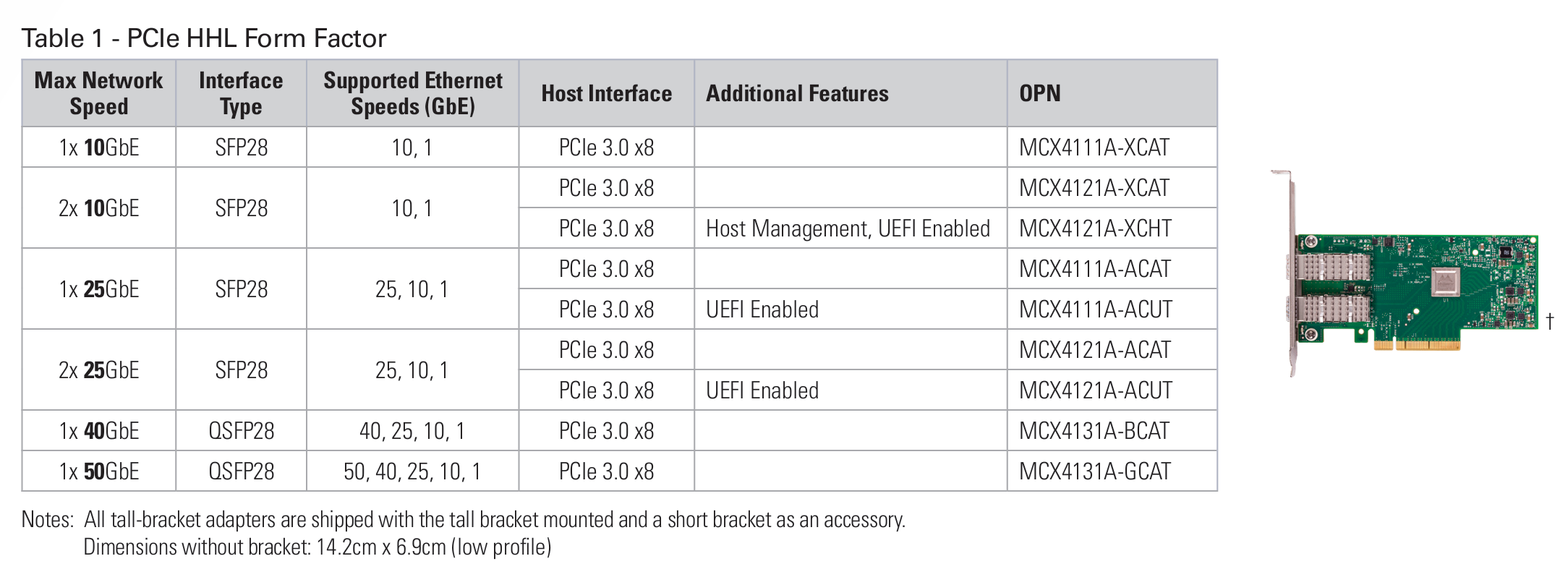本文最后更新于:January 22, 2025 pm
华为的SP333和SP380网卡应该就是MCX4121A-XCAT和MCX4121A-ACAT的OEM版本,本文主要介绍如何将10G的网卡SP333刷入25G网卡固件从而变为25G网卡。
准备工作 固件我们直接去官网下载
// network.nvidia.com/support/ firmware/connectx4lxen/ // network.nvidia.com/products/ adapter-software/firmware-tools/ // network.nvidia.com/products/ adapter-software/ethernet/ windows/winof-2/
华子的网卡固件在官网没办法下载,但是在超聚合官网可以下载
https:// support.xfusion.com/support/
关于SP333和SP380这两个型号的华子官网介绍
# SP333 是2 *10 GE SFP+,向下兼容1 GE 速率(使用10 GE SFP+光模块)。# SP380 是2 *25 GE SFP28 ,向下兼容10 GE 速率(使用10 G SFP+光模块)。
根据之前对MCX4网卡的了解,这两个应该就是MCX4121A-XCAT和MCX4121A-ACAT的OEM版本
https://network.nvidia.com /files /doc-2020 /pb-connectx-4 -lx-en -card.pdf
这里需要提前说一下结论,这里刷固件的时候分别刷入了mellanox官方的MCX4121A-ACAT固件和华为的SP380固件:
刷入mellanox官方固件的时候,网卡只有一个网口能正常识别到模块,另一个网口在系统中能看到网卡,但是无法识别线缆(手头的AOC和DAC都不行,换另一个网口则都正常),并且正常识别的网卡在win11中没办法正常通过DHCP获取IP(其他系统暂时没测试)
刷入华为的SP380固件的时候,网卡信息能正常识别,两个网口各项功能看起来正常。建议还是刷入华为的固件比较稳妥。
windows 刷机 刷机命令参考如下
flint --no_fw_ctrl -allow_psid_change -d {设备号} -i {文件路径(注:这里最好为根目录下,如不为根目录注意目录名中不要含有中文)} burn
这里我用powershell执行的命令参考如下:
1 2 3 4 5 6 7 8 9 10 11 12 13 14 15 16 17 PS C:\Users\Mr7th\Desktop\NIC-SP380-CX4Lx-FW-14 .31.1014 > flint --no_fw_ctrl -allow_psid_change -d mt4117_pciconf0 -i .\fw-ConnectX4Lx-rel-14_31_1014_H_SP380-FlexBoot-3 .6.403 _4117_14_24_13_RELEASE_X64_AARCH64_20210706_VPD.bin burnFW version on flash: 14.32 .1900 FW version: 14.31 .1014 FW version is older than the current FW version on flash.Do you want to continue ? (y/n) [n ] : y"MT_2420110034" with a different PSID - "HUA0000000023" .Do you want to continue ? (y/n) [n ] : yFW image without signatures - OK-I- To load new FW run mlxfwreset or reboot machine.
刷固件需要等待挺长一段时间的,要有耐心,刷完之后我们使用mlxfwmanager命令检查当前固件信息
1 2 3 4 5 6 7 8 9 10 11 12 13 14 15 16 17 18 19 PS C:\Users\Mr7th\Desktop\NIC-SP380-CX4Lx-FW-14 .31.1014 > mlxfwmanager---------- Type : ConnectX4LX-ACA_Ax -4 Lx EN network interface card; 25 GbE dual-port SFP28; PCIe3.0 x8; ROHS R6FW 14.31 .1014 N/AFW (Running) 14.32 .1900 N/A3.6 .0502 N/A14.25 .0017 N/A
看起来没问题,我们直接重启电脑,再看看网卡的信息
1 2 3 4 5 6 7 8 9 10 11 12 13 14 15 16 17 18 19 20 21 22 23 24 25 26 27 28 29 30 31 32 33 34 35 PS C:\Users\Mr7th> mlxfwmanager Querying Mellanox devices firmware ... Device ---------- Device Type: ConnectX4LX Part Number: Huawei_SP380_ConnectX4Lx_2P_25GbE_Ax Description: Huawei SP380 2 -port 25G Ethernet Adapter PCIE Gen3 x8 PSID: HUA0000000023 PCI Device Name: mt4117_pciconf0 Base MAC: N/A Versions: Current Available FW 14.31 .1014 N/A PXE 3.6 .0403 N/A UEFI 14.24 .0013 N/A Status: No matching image found PS C:\Users\Mr7th> flint -d mt4117_pciconf0 q Image type: FS3 FW Version: 14.31 .1014 FW Release Date: 30.6 .2021 Product Version: 14.31 .1014 Rom Info: type=UEFI version=14.24.13 cpu=AMD64,AARCH64 type=PXE version=3.6.403 cpu=AMD64 Description: UID GuidsNumber Base GUID: N/A 8 Base MAC: N/A 8 Image VSD: N/A Device VSD: N/A PSID: HUA0000000023 Security Attributes: N/A
按下win+R键,输入ncpa.cpl进去管理界面查看网卡信息
可以看到这两个网卡都正常协商到了10G速率(只有10G交换机),并且都通过DHCP的方式正常获取到了IP、DNS等信息
也可以通过下面这两个命令来查看网卡的速率信息
PS C:\Users\Mr7th> wmic nic where netEnabled=true get name,speed2.5 GbE Family Controller -4 Lx Ethernet Adapter -4 Lx Ethernet Adapter PS C:\Users\Mr7th> Get-NetAdapter | select interfaceDescription,name,status,linkSpeed-------------------- ---- ------ --------- -4 Lx Ethernet Adapter -4 Lx Ethernet Adapter R ) Wi-Fi 6 E AX211 160 MHz AX211 Disconnected 0 bps2.5 GbE Family Controller
进到unraid里面之后我们能看到速率有25G的选项,说明正常
1 2 3 4 5 6 7 8 9 10 11 12 13 14 15 16 17 18 19 20 21 22 23 24 25 26 27 28 29 30 31 32 33 34 35 36 37 38 39 40 41 42 43 44 45 46 47 48 49 50 51 52 53 54 55 56 root@tiny-unraid:~for eth0:link modes: 1000baseKX/Fulllink modes: 1000baseKX/Fullyes for eth1:link modes: 1000baseKX/Fulllink modes: 1000baseKX/Fullyes
unraid 刷机 unraid原生并不自带mft刷机工具,因此我们要到APPS里面找到Mellanox-Firmware-Tools 并下载安装,这个是MFT的一个开源实现版本,大部分功能逻辑和官方版本是几乎一致的。
开始之前,先使用ethtool工具可以查看网卡信息
root@tiny-unraid:~# ethtool -i eth1 driver: mlx5_core version: 6.6 .68 -Unraid firmware-version: 14.17 .1010 (HUA0010110034) expansion-rom-version: bus-info: 0000 :01:00.1 supports-statistics: yes supports-test: yes supports-eeprom-access: no supports-register-dump: no supports-priv-flags: yes
通过系统自带的lspci查看网卡信息
1 2 3 4 5 6 7 8 9 10 11 12 13 14 15 16 17 18 19 20 21 22 23 24 25 26 27 28 29 30 31 32 33 34 35 36 root@tiny-unraid:~# lspci -nnv
查看网卡信息
1 2 3 4 5 6 7 8 9 10 11 12 13 14 15 16 17 18 19 20 21 22 23 24 25 26 27 28 29 30 31 32 33 34 35 36 37 38 39 40 41 42 43 44 45 46 47 48 49 50 51 52 53 54 55 56 57 58 59 60 61 62 63 64 65 66 67 68 69 70 71 72 73 74 75 76 77 78 79 80 81 82 83 84 85 86 87 88 89 90 91 92 93 94 95 96 97 98 99 100 101 102 103 104 105 106 107 108 109 110 111 112 113 114 115 116 117 118 root @ tiny - unraid :~ # mstconfig - d 01 : 00.0 query Device #1 : ---------- Device type : ConnectX4LX Name : N / A Description : N / A Device : 01 : 00.0 Configurations : Next Boot ROCE_NEXT _PROTOCOL 254 NUM_PF _MSIX _VALID True ( 1 ) NUM_OF _VFS 8 NUM_OF _PF 2 SRIOV_EN True ( 1 ) PF_LOG _BAR _SIZE 5 VF_LOG _BAR _SIZE 0 NUM_PF _MSIX 63 NUM_VF _MSIX 11 INT_LOG _MAX _PAYLOAD _SIZE AUTOMATIC ( 0 ) CQE_COMPRESSION BALANCED ( 0 ) PCI_ATOMIC _MODE PCI_ATOMIC _DISABLED _EXT _ATOMIC _ENABLED ( 0 ) LRO_LOG _TIMEOUT0 6 LRO_LOG _TIMEOUT1 7 LRO_LOG _TIMEOUT2 8 LRO_LOG _TIMEOUT3 12 LOG_DCR _HASH _TABLE _SIZE 14 MAX_PACKET _LIFETIME 61 DCR_LIFO _SIZE 16384 NUM_OF _PLANES _P1 0 NUM_OF _PLANES _P2 0 IB_PROTO _WIDTH _EN _MASK _P1 0 IB_PROTO _WIDTH _EN _MASK _P2 0 ROCE_CC _PRIO _MASK _P1 0 ROCE_CC _CNP _MODERATION _P1 DEVICE_DEFAULT ( 0 ) ROCE_CC _PRIO _MASK _P2 0 ROCE_CC _CNP _MODERATION _P2 DEVICE_DEFAULT ( 0 ) CLAMP_TGT _RATE _AFTER _TIME _INC _P1 True ( 1 ) CLAMP_TGT _RATE _P1 False ( 0 ) RPG_TIME _RESET _P1 600 RPG_BYTE _RESET _P1 32767 RPG_THRESHOLD _P1 5 RPG_MAX _RATE _P1 0 RPG_AI _RATE _P1 5 RPG_HAI _RATE _P1 50 RPG_GD _P1 11 RPG_MIN _DEC _FAC _P1 50 RPG_MIN _RATE _P1 1 RATE_TO _SET _ON _FIRST _CNP _P1 100 DCE_TCP _G _P1 4 DCE_TCP _RTT _P1 1 RATE_REDUCE _MONITOR _PERIOD _P1 4 INITIAL_ALPHA _VALUE _P1 0 MIN_TIME _BETWEEN _CNPS _P1 0 CNP_ 802 P_PRIO _P1 0 CNP_DSCP _P1 7 CLAMP_TGT _RATE _AFTER _TIME _INC _P2 True ( 1 ) CLAMP_TGT _RATE _P2 False ( 0 ) RPG_TIME _RESET _P2 600 RPG_BYTE _RESET _P2 32767 RPG_THRESHOLD _P2 5 RPG_MAX _RATE _P2 0 RPG_AI _RATE _P2 5 RPG_HAI _RATE _P2 50 RPG_GD _P2 11 RPG_MIN _DEC _FAC _P2 50 RPG_MIN _RATE _P2 1 RATE_TO _SET _ON _FIRST _CNP _P2 100 DCE_TCP _G _P2 4 DCE_TCP _RTT _P2 1 RATE_REDUCE _MONITOR _PERIOD _P2 4 INITIAL_ALPHA _VALUE _P2 0 MIN_TIME _BETWEEN _CNPS _P2 0 CNP_ 802 P_PRIO _P2 0 CNP_DSCP _P2 7 LLDP_NB _DCBX _P1 False ( 0 ) LLDP_NB _RX _MODE _P1 OFF ( 0 ) LLDP_NB _TX _MODE _P1 OFF ( 0 ) LLDP_NB _DCBX _P2 False ( 0 ) LLDP_NB _RX _MODE _P2 OFF ( 0 ) LLDP_NB _TX _MODE _P2 OFF ( 0 ) ROCE_RTT _RESP _DSCP _P1 0 ROCE_RTT _RESP _DSCP _MODE _P1 DEVICE_DEFAULT ( 0 ) ROCE_RTT _RESP _DSCP _P2 0 ROCE_RTT _RESP _DSCP _MODE _P2 DEVICE_DEFAULT ( 0 ) DCBX_IEEE _P1 True ( 1 ) DCBX_CEE _P1 True ( 1 ) DCBX_WILLING _P1 True ( 1 ) DCBX_IEEE _P2 True ( 1 ) DCBX_CEE _P2 True ( 1 ) DCBX_WILLING _P2 True ( 1 ) KEEP_ETH _LINK _UP _P1 False ( 0 ) KEEP_IB _LINK _UP _P1 False ( 0 ) KEEP_LINK _UP _ON _BOOT _P1 False ( 0 ) KEEP_LINK _UP _ON _STANDBY _P1 False ( 0 ) KEEP_ETH _LINK _UP _P2 False ( 0 ) KEEP_IB _LINK _UP _P2 False ( 0 ) KEEP_LINK _UP _ON _BOOT _P2 False ( 0 ) KEEP_LINK _UP _ON _STANDBY _P2 False ( 0 ) NUM_OF _VL _P1 _ 4 _VLs ( 3 ) NUM_OF _TC _P1 _ 8 _TCs ( 0 ) NUM_OF _PFC _P1 8 NUM_OF _VL _P2 _ 4 _VLs ( 3 ) NUM_OF _TC _P2 _ 8 _TCs ( 0 ) NUM_OF _PFC _P2 8 DUP_MAC _ACTION _P1 LAST_CFG ( 0 ) DUP_MAC _ACTION _P2 LAST_CFG ( 0 ) PORT_OWNER True ( 1 ) ALLOW_RD _COUNTERS True ( 1 ) RENEG_ON _CHANGE True ( 1 ) TRACER_ENABLE False ( 0 ) IP_VER IPv4 ( 0 ) BOOT_UNDI _NETWORK _WAIT 0 BOOT_VLAN 1 LEGACY_BOOT _PROTOCOL PXE ( 1 ) BOOT_VLAN _EN False ( 0 ) BOOT_PKEY 0
查看固件版本信息
root @tiny-unraid:~# mstflint -d 01 :00 .0 qImage type: FS3FW Version: 14 .17 .1010 FW Release Date: 22 .9 .2016 Rom Info: type=PXE version=3 .4 .903 Description : UID GuidsNumberBase GUID: e868190300c8f3b8 8 Orig Base GUID: N/A 8 Base MAC: e86819c8ebcc 8 Orig Base MAC: N/A 8 Image VSD: N/ADevice VSD: N/APSID : HUA0010110034Security Attributes: N/A
检查image信息
1 2 3 4 5 6 7 8 9 10 11 12 13 14 15 16 17 18 19 20 21 22 23 24 25 26 27 28 29 30 31 32 33 34 35 root@tiny-unraid:~
解压下载好的安装包
root@tiny-unraid:~
同样的操作可以检查固件信息
1 2 3 4 5 6 7 8 9 10 11 12 13 14 15 16 17 18 19 20 21 22 23 24 25 26 27 28 29 30 31 32 33 34 35 36 37 38 39 root@tiny-unraid:~
更新固件完成后
root@tiny-unraid:~"HUA0010110034" with a different PSID - "HUA0000000023" .continue ? (y/n) [n] : y
我们再次检查固件信息
1 2 3 4 5 6 7 8 9 10 11 12 13 14 15 16 17 root@tiny-unraid:~type : FS3type =UEFI version=14.24.13 cpu=AMD64,AARCH64type =PXE version=3.6.403 cpu=AMD64
注意这个时候固件可以看到running版本和非running版本,我们通过ethtool查看当前的固件版本会发现新刷入的固件版本并未生效,需要重启
root@tiny-unraid:~yes yes yes
重启机器之后查看网卡信息可以发现固件版本和网卡速率都是正常
1 2 3 4 5 6 7 8 9 10 11 12 13 14 15 16 17 18 19 20 21 22 23 24 25 26 27 28 29 30 31 32 33 34 35 36 37 38 39 root@tiny-unraid:~for eth1:link modes: 1000baseKX/Fulllink modes: 1000baseKX/Fullyes yes yes yes
这里建议不要刷入mellanox官方的固件(虽然看起来网卡的速度正常,但是却无法正确识别到光模块和线缆),使用华为的官方固件即可,刷入的方法是一样的。