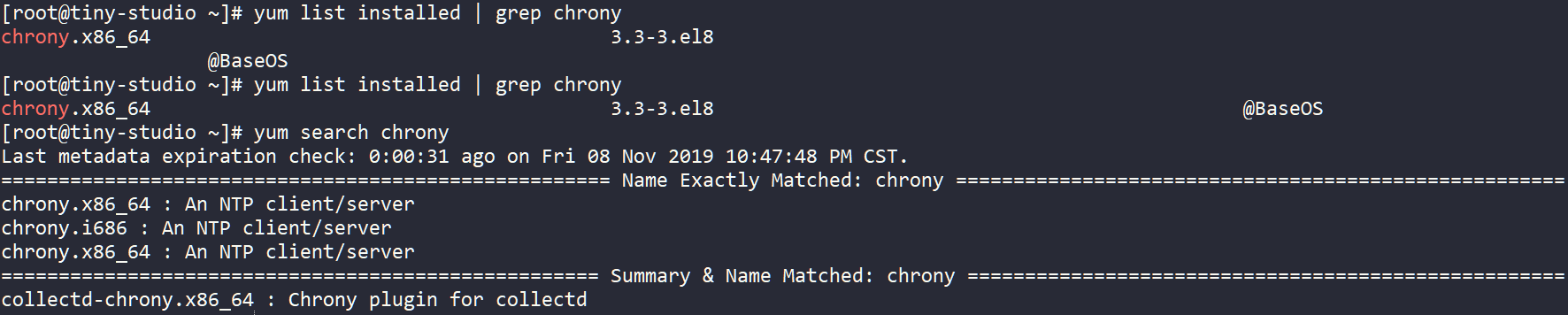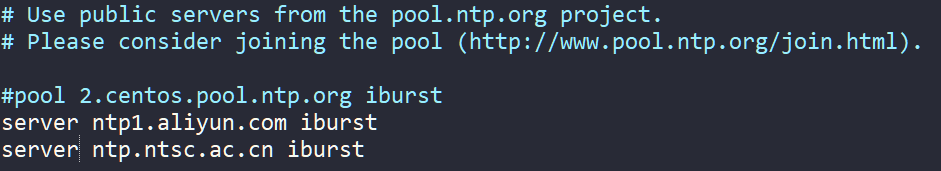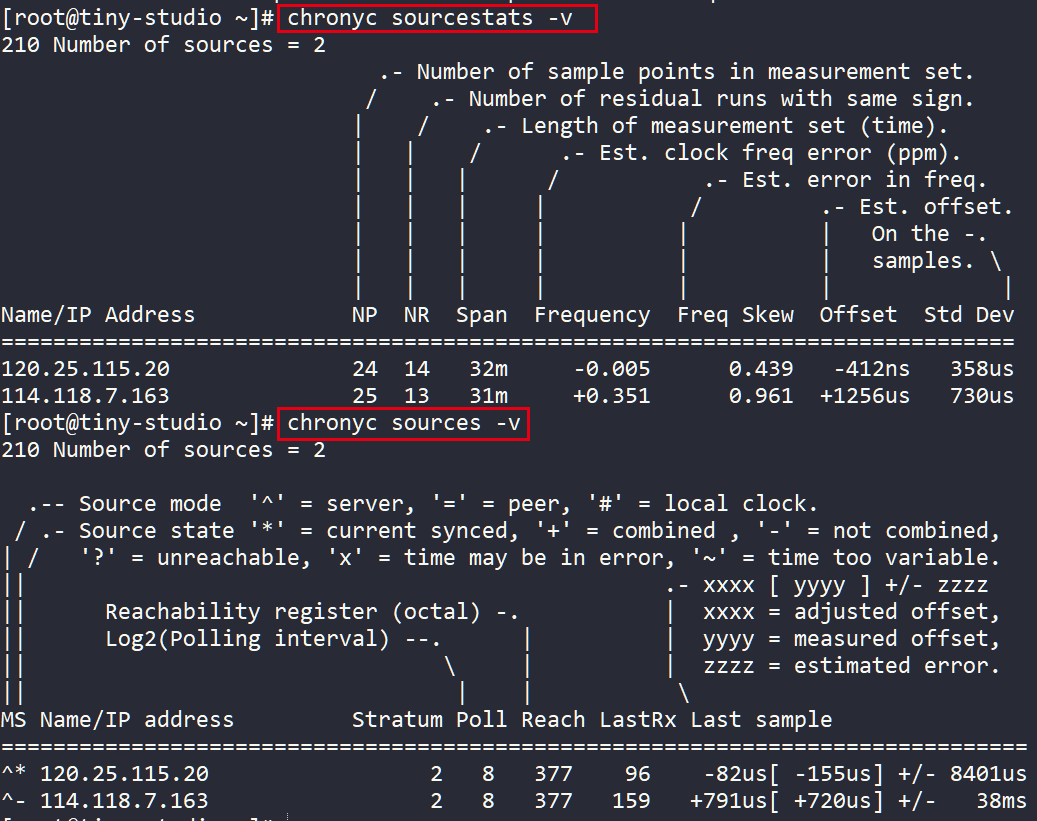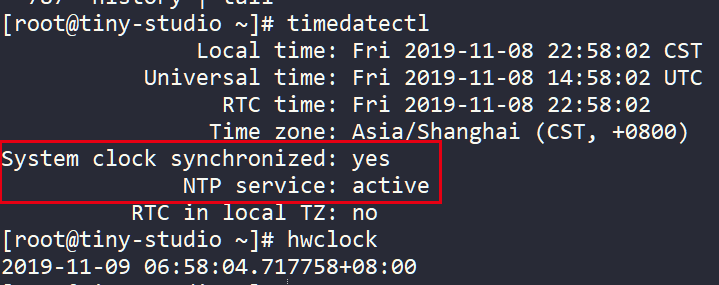本文最后更新于:October 26, 2019 pm
国内常用的NTP时间服务器,可以用于Linux中的NTP时间同步或者是chrony时间同步。
1、NTP时间服务器域名
1
2
3
4
5
6
7
8
9
10
11
12
13
14
15
16
17
18
19
20
21
22
23
|
ntp.ntsc.ac.cn
ntp.aliyun.com
s1a.time.edu.cn
s2b.time.edu.cn
s2c.time.edu.cn
s2d.time.edu.cn
s2e.time.edu.cn
s2f.time.edu.cn
|
2、使用crontab+ntpdate同步
|
crontab -e -u root
* */1 * * * (/usr/sbin/ntpdate ntp.ntsc.ac.cn)
|
3、使用chrony同步
此处我们使用CentOS8作为展示。
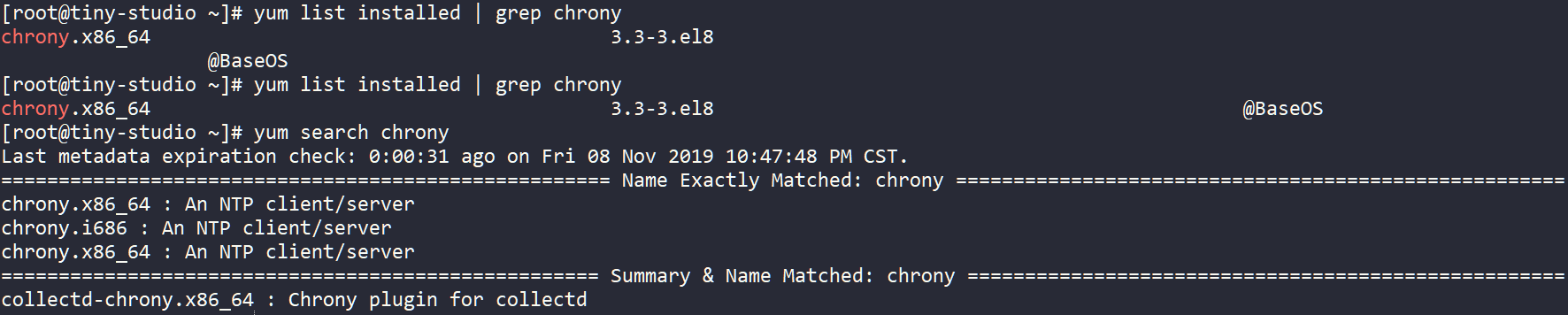
|
yum install chrony -y
systemctl enable chronyd.service
systemctl start chronyd.service
systemctl status chronyd.service
|
chrony的配置文件目录位于/etc/chrony.conf,我们将里面默认的服务器注释掉,换成阿里云和国家时间中心的服务器。
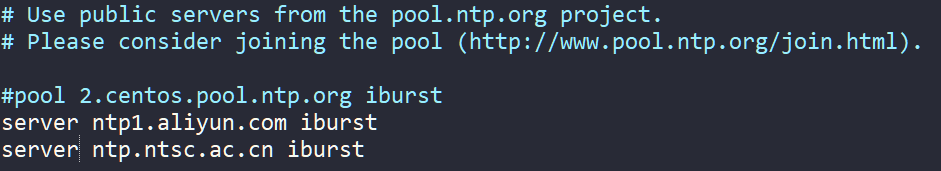
然后我们重启服务查看一下状态
|
systemctl restart chronyd.service
chronyc sourcestats -v
chronyc sources -v
|
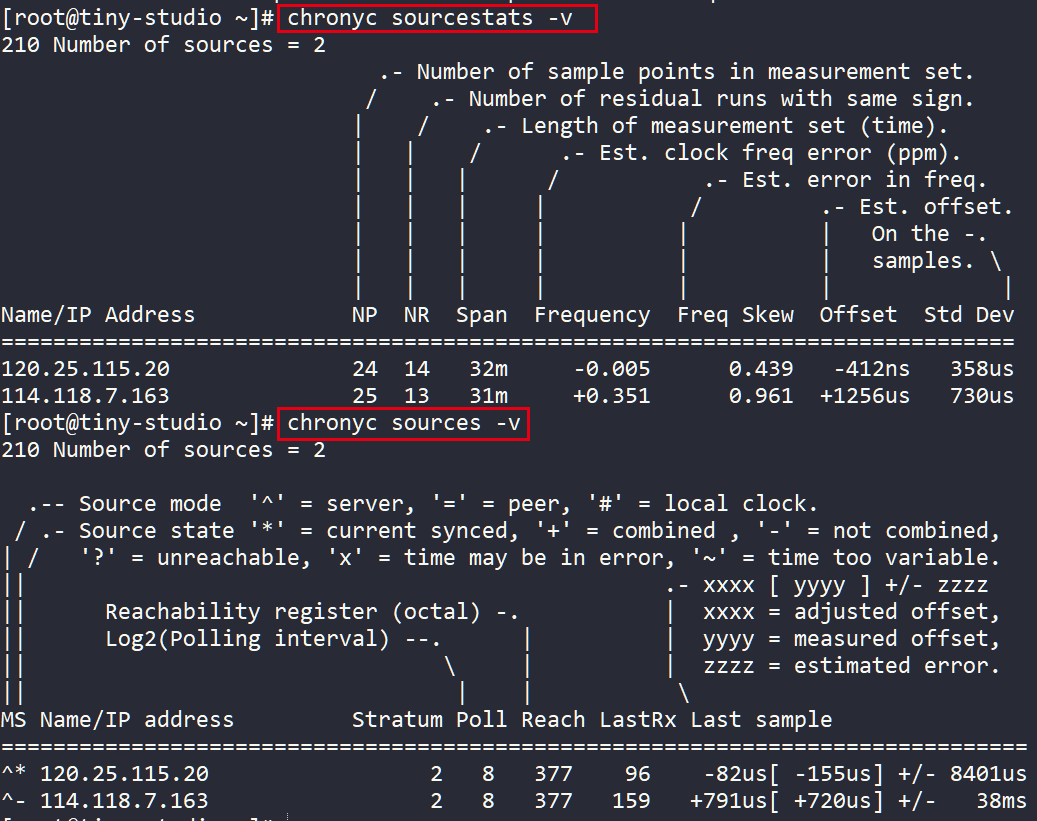
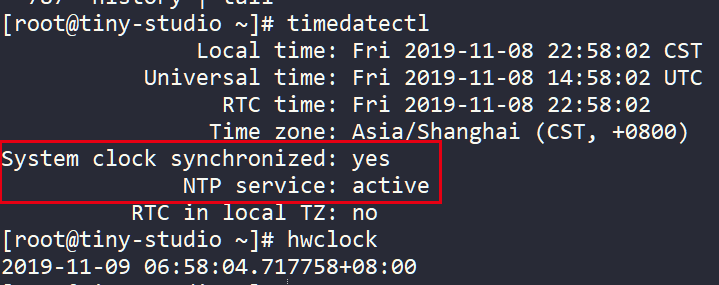
如上图所示显示System clock synchronized状态为yes并且NTP service显示为active则说明已经配置成功了。